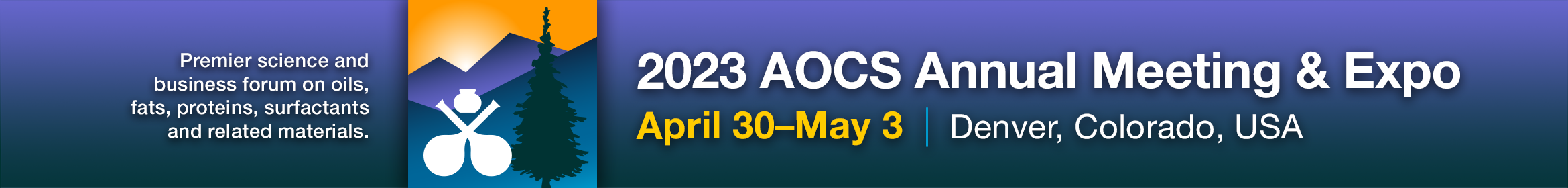View and Search Presentations
Only fully registered attendees can create schedules and access session content. To register, visit https://annualmeeting.aocs.org/attend/register.
The instructions shown below can also be read by downloading the attendee guide (.pdf).
Login
Log in using your AOCS account credentials by clicking "Login" on the upper right-hand side of this page.
Need help logging in? Contact Karen Kesler at karen.kesler@aocs.org or +1 217-693-4813.
View and Search Presentations
View presentations using the links in the left-hand navigation. There are multiple ways in which to sort and filter presentations:
- Browse by Full Schedule
- Browse by Interest Area
- Browse by Session
- Browse by Title
- Browse by Speaker
- Search by Keyword
Create Your Schedule
Click the star icon in the presentation header to favorite. This automatically adds the item to your schedule. Use the My Schedule link in the left-hand navigation to view your schedule as well as export it to your calendar.
View On-Demand Presentations
The AOCS Annual Meeting & Expo will be held live in Denver, Colorado from April 30–May 3. The presentations will be recorded and will be available on demand within 24 hours.
Please note that all live presentations will be held in person only.
All attendees will have access to the on-demand presentations until December 31, 2023.
How to Watch the Recordings

Logging In
The on-demand recordings are only available to full meeting registrants.
To log in, click “Login” located in the upper right corner of the homepage and enter your AOCS credentials.
Selecting a Video
Navigate to any presentation within a session using the left-hand navigation.
When the on-demand recording is ready to view, buttons for viewing slides and the video will appear.
Click the Video button within the presentation pop-up.
Once you have entered the presentation viewer, take a moment to familiarize yourself with the icons that are available.
Once you have entered the video viewer, you can hover over the video window to adjust the volume and video quality using the options at the bottom-right side of the screen.
Technical Support
Hours: 8:00 AM – 8:00 PM CDT (UTC-05), Monday-Friday
Phone: (Direct) +1 (410) 638-9239
Phone: (Toll Free) +1 (877) 426-6323
Email: support@cadmiumcd.com